By default in Visual Studio for any web pages design view is the default view. Which may causes some time to load if your page is having many controls . So If you want to change the default view from Design View to Source View, just perform the following steps.
Go to “Tools” > “Options” and Navigate to “HTML Designer” Section.
In the above option settings you will find 3 Start page in option
1. Source View
2. Design View
3. Split View.
By default “Design View” will be selected. You need to change it to “Source View” and click on “OK”.
Hope this will helps !
Cheers !
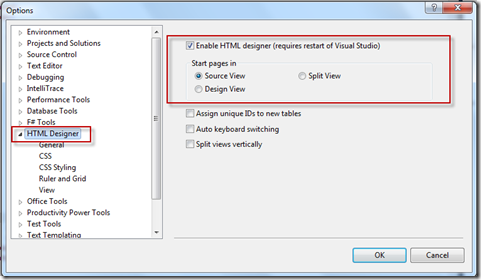

thanks for this tip, it’s really give me more time.
LikeLike
thank you very much man. cool !
LikeLike
Nice tip
LikeLike
Thanks Prasad !!
LikeLike
THANK YOU!!!!
LikeLike
Thanks! very useful
LikeLike
Thanks You
LikeLike