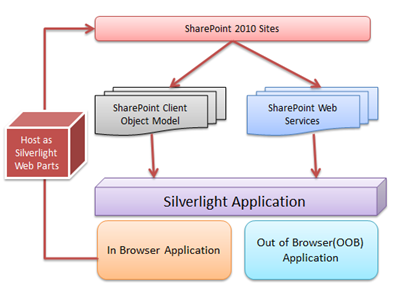In this blog post I am going to explain how we can use Silverlight Chart Control with SharePoint 2010.  SharePoint 2010 supports fully integration with Silverlight application either of Silverlight In Browser or as a Silverlight OOB ( Out Of Browser) applications. In this blog post, I will be using one Share Point List to read the data using SharePoint Client Object Model (OM) and display them using Silverlight Chart Control inside SharePoint as a SharePoint Out of the box Silverlight Web Parts. This is also an example High Touch Integration of Silverlight and Share Point 2010.
SharePoint 2010 supports fully integration with Silverlight application either of Silverlight In Browser or as a Silverlight OOB ( Out Of Browser) applications. In this blog post, I will be using one Share Point List to read the data using SharePoint Client Object Model (OM) and display them using Silverlight Chart Control inside SharePoint as a SharePoint Out of the box Silverlight Web Parts. This is also an example High Touch Integration of Silverlight and Share Point 2010.
Read More “Using Silverlight Chart Controls With SharePoint 2010”