I have been asked this question many times and also found many people have some confusion around different supported version of .NET framework by IntelliTrace debugging.  As IntelliTrace is new features of Visual Studio 2010 Ultimate edition and VS 2010 came up with .NET 4.0, so many may got confused that IntelliTrace only support debugging of .NET 4.0 features. But NO. IntelliTrace is available for .NET Framework 2.0 , 3.0, 3.5 and 4.0 . So, if you are creating any application (like Window, Console, ASP.NET) with any framework from Visual studio 2010 you can use IntelliTrace Debugging. Even if, you have an earlier application which is based on .NET 3.5 or lesser and you are running it from VS 2010 Ultimate edition, you can enjoy the IntelliTrace features. For an ASP.NET Application based on the targeted Framework version .iTrace log will be different. Generally for ASP.NET Application IntelliTrace log file name start with the name of the process which is handling the current request.
As IntelliTrace is new features of Visual Studio 2010 Ultimate edition and VS 2010 came up with .NET 4.0, so many may got confused that IntelliTrace only support debugging of .NET 4.0 features. But NO. IntelliTrace is available for .NET Framework 2.0 , 3.0, 3.5 and 4.0 . So, if you are creating any application (like Window, Console, ASP.NET) with any framework from Visual studio 2010 you can use IntelliTrace Debugging. Even if, you have an earlier application which is based on .NET 3.5 or lesser and you are running it from VS 2010 Ultimate edition, you can enjoy the IntelliTrace features. For an ASP.NET Application based on the targeted Framework version .iTrace log will be different. Generally for ASP.NET Application IntelliTrace log file name start with the name of the process which is handling the current request.
Whenever you will debug an ASP.NET Application from Visual Studio 2010, If it’s targeting to .NET 3.5 or lesser Framework version application log file name will be start as “WebDev.WebServer20” and for all ASP.NET Application targeting to .NET 4.0 will have .iTrace log file name started with “WebDev.WebServer40” . Because all the application till ASP.NET 3.5 is taking care by ASP.NET Development Server process WebDev.WebServer20.EXE ( Targeted to CLR 2.0 ) and For ASP.NET 4.0 Application is taking care by WebDev.WebServer40.Exe ( Targeted to CLR 4.0 ). Similarly if you are running you application from IIS by opening the application from Visual Studio 2010, your log file name will start with w3wp.exe.
If you open any of the IntelliTrace log file in Visual Studio 2010 as IntelliTrace Summary window, you can see the what are the process being used by you ASP.NET Application.
As per the above image you can see module list having WebDev.WebServer20.exe, which means, this is an log file that was generated by an ASP.NET 3.5 or lesser version of application.
You can check out my Virtual Tech Days Session ppt on Download PPT – “Debugging Web Application Using IntelliTrace” – Virtual Tech Days – 22nd to 24th November 2010 for more information on IntelliTrace Debugging.
And for multiple version of ASP.NET Framework read this article Different Version of Integrated Web Server in Visual Studio 2010
Thanks
AJ

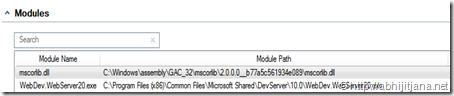

Nice one
LikeLike
Thanks Sashidhar !
LikeLike
Nice idea, thanks for sharing
LikeLike
Thanks man !!
LikeLike
Nice topic, interesting articles, easy to understand writing – all what I’ve been searching for and I’m happy I get it on your website! Definitely a pleasure to add your site to bookmarks and be going to read it often!
LikeLike