In this post I am going to explain how we can bind a Enum with ASP.NET List Controls. These comprise of four different types of control, CheckBoxList, DropDownList, ListBox and RadioButtonList. This is one of the common requirements during development to bind a Enum with List Control and challenge is when we need to bind the both text and value.
Let’s consider we have the blow Enum. Now I am going to bind it with all the above mentioned type List Controls.
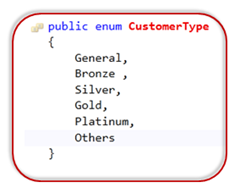
Well, One of the easiest way that we can implement is by Enum.GetNames(Type enumType)which retrieves the name list of enumberation and Enum.GetValues(Type enumType), which returns the list of values for each names .
Read More “Generic Way to Bind Enum With Different ASP.NET List Controls”