Adopting and Re-engineering Business Process’s is one of the critical factors that determine how we can fast-track an organization’s transformation. It is a comprehensive exercise to rethink and adopt new ways to capture business needs, plan and execute with the help of the right tools and technologies. Organizations must now readjust by embracing rapid and strategic transformation and thoughtful execution to achieve critical business goals faster. The overall process of adoption with modern tools and technologies enables streamlining, brings better traceability, improves cross-team collaboration, transparency & visibility across business units, and improves efficiencies in the executions with data-driven decision-making.

Keeping up with the pace of innovation and using emerging technologies to achieve business goals is the primary objective of Digital Transformation. It is all about reinventing your business model that empowers your employees, engages your customers, transforms your products, and optimizes the operations by improving processes and adopting technologies across every business domain.
Azure DevOps enables seamless collaboration among teams that reduce gaps between groups and FastTrack your release to market. Azure DevOps has everything you need to build your software product, from envisioning to putting it into end users’ hands. When it’s all about software with a basic set of processes, it is easy to choose with Azure DevOps. Overall, the process of Continuous Integration (CI) & Continuous Delivery (CD) capabilities allows us to establish an end-to-end delivery platform that enables rapid development & deployment and Operations (DevOps) of software system repeatedly with minimal manual work. Other process helps in traceability and Continuous Feedback & Monitoring that enable the sustainability of the solution.
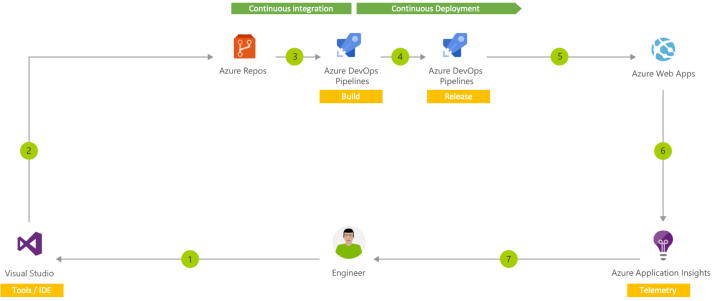
Read : Azure DevOps in the Era of Digital Transformation
However, Organizational transformation includes several business domain paradigms shifts of execution that may need to capture the versatile set of information for software development. Many business domains may not require any code or test execution; instead of defining the business requirements, tracking, and executing them are essential. In both cases, we can still leverage Azure DevOps to track the requirements and execution.
This article talks about how you can leverage Azure DevOps to support the adoption of the new Process using customizing the process templates and leveraging all other cross-team collaboration features of Azure DevOps to help organizations make strategic and rapid execution across all business domains. Following are the key elements we will cover to understand how we can adapt business processes with Azure DevOps.
- Streamline the Process using Customization
- Gain Unified Visibility Across Teams using Dashboard
- Cross Team Milestone Review and Track using Delivery Plan
- Scale and Isolation using Multiple Organization
- Controlling Services Visibility
Streamline the Process using Customization
Streamlining the process and adopting the changes with Azure DevOps is the Key. A process template defines the building blocks of the project. Whenever we create a Project in Azure DevOps, we must choose a process. By default, Azure DevOps provides the following processes – Agile. CMMI, Scrum, and Basic.
If the default process satisfies the need for tracking work, you are good, and probably no further customization would require. However, we may need to add several additional work item types or field-level attributes to existing work items to adapt to needs. Then Process level customization comes into the picture. Azure DevOps does not allow us to customize the base process; we must create an Inherited process for further customization.

There are two ways we can enable the customization of Process Template
- Process Template Customization using Azure DevOps
- System Control Customization Azure DevOps APIs
Process Template Customization from Azure DevOps
Azure DevOps allows process customization from Organization Level. You can create an Inherited Process, and Then stepped down further to Add Custom Process Template Work Items and Field Level Customization. Here, you can add new work items types and add any additional fields on existing work item types.

Please refer to one of my previous video on step-by-step guide on how to customize process Template in Azure DevOps.
Customization using Azure DevOps API’s
Azure DevOps Services also exposes comprehensive REST APIs to interact with your data, integrate with DevOps, and access all Azure DevOps features from custom applications. Using Azure DevOps Services API, let you access Azure DevOps features including Work Items, Dashboard, creating and managing Build and Release, access test data, in fact, everything you perform through the portal.
While most of the Process Level Customization we can achieve without API’s help, some system field level customization can only be possible using Azure DevOps APIs. System controls like Area Path, Iteration Path, and Reason can be hidden, renamed using Azure DevOps API
For instance, if you want to rename the “Reason” fields “Change Reason” or May by Making some of these failed reads only, you need to do it using Azure DevOps API.

You can achieve this by Accessing the Work Items API by authenticating them using by simply creating a PAT Token

Refer to my blog on – Exploring Azure DevOps API for Step by Step Guide and Check out Details of Process Level API from here : System Controls – Delete – REST API (Azure DevOps Work Item Tracking Process) | Microsoft Docs
Read More: Customize a process template
Gain Unified Visibility across Teams and Projects using Dashboards
Once the process template is defined and we start capturing the requirements, as the next step, we need to bring visibility of work items, progress across Teams. Azure DevOps Provides Customizable interactive Dashboards that provide real-time information. Each dashboard is associated with a team or a project and can bring a consistent view and visibility.

You can customize the dashboard with additional widgets and charts also add multiple dashboards using dashboard manager. Azure DevOps also enables you to copy a complete dashboard within the same or another project across the DevOps organization. Once the widgets and layouts are copied, you must configure and change the queries based on the new project.

This enables fast-track the dashboard configuration across projects, as well as brings a consistent view.
Read More: About dashboards, charts, reports, & widgets
Cross Team Milestone Track & Review using Delivery Plan
Defining the road map, tracking the dependency, and monitoring the key milestones are essential for successful execution. Azure DevOps Delivery Plan helps us visualize work items across the team and enable transparency across all critical milestone delivery.

Following are the key scenarios for Delivery Plans
- Timeline View of Works Items and Milestones
- Track Progress of Work Items
- Dependency Tracking based on Predecessor and Successor

Read More: Review team Delivery Plans
Scale and Isolation using Multiple Organization
We can create multiple organization and bring more control and isolation across project that needs more access controls and process level customization.

Organization is nothing but separating projects for specific business units, or specific types under same Azure AD Tenant.

Having separate organization for different business units allows better access controls. While the tenant administrator can control projects across organization, organization level control can be given to specific collection administrator and project level access can be given to the project administrator.
Controlling Services Visibility
You can control which services are available through the web portal, by turning a service on or off. Turning off a service removes the service from the user interface for all project users. However, service data preserved and available if you decide to turn on the service.

Summary
In this article, we understand how to leverage Azure DevOps to support the adoption of the new process using customizing the process templates and leveraging all other cross-team collaboration features of Azure DevOps to help organizations make strategic decisions rapid execution across all business domains. Some process optimization may need several iterations to come to the state for better control; however, overall process level customization and power of Azure DevOps API let powerful ways to deal with new requirements. DevOps Dashboard, Delivery Plan brings lots of visibility, transparency, and traceability to execute a project faster and get confidence across cross-team.
Featured Image : https://www.pexels.com/


